GovHack is the largest hackathon in the Southern Hemisphere, with participants coming together from across the globe to solve problems using open data. The concept is easy, choose a challenge posted by a government agency or organisation, then create a solution using open data.
? What’s a hackathon?: https://hackathon.guide/
? What’s open data?: https://data.gov.au/page/about-open-data
? What’s GovHack?: https://govhack.org/
I’ve been participating in GovHack since I started university in 2017. It’s a great way to meet new people, create projects to boost your resume, and maybe win some extra cash. Connections forged at GovHack often lead to job opportunities – so it’s definitely worth getting involved.
GovHack is different things to different people, so take this article with a grain of salt. To me, GovHack is about having fun, learning new skills, testing my existing skills, and creating positive change.
The Deliverables
At the end of GovHack weekend you’ll need to submit your project and relevant documentation. This includes.
- A 3-minute video showcasing your project (Super important)
- Link to your project. E.g. GitHub, Google Drive, etc.
- Project description:
- Overview.
- List of open data sources that your project has used.
- List of challenges that your project/team is competing in.
What can the project be?
Anything – as long as it solves a problem presented in one of the challenges and utilises open data in the solution.
Most people will choose to develop web or mobile applications. But I’ve also seen people make artworks, board games, and robots.
Step 1: Form a team
This is the scary part. If you’ve got a group of interested friends, great! If not, you can always join or form a team on the day (or just go in solo). There’ll be dedicated team forming sessions so don’t worry! When I first competed in GovHack I just showed up without knowing anyone and went on to co-found the UC Engineering Society along with the team I competed with in 2017.
Step 2: Review the challenges
When GovHack begins, the list of challenges will be released on the online hackerspace. Challenges are divided up into international, national, and state challenges. It’s worth noting that some state challenges might be open up to everyone or only people participating from that state – so read carefully.
International and national challenges aren’t necessarily harder than state challenges, however they’ll usually attract greater participation due to their greater prize pool. Each challenge will usually have a single winner and multiple runner-up prizes that attract cash prizes.
Tips for selecting your challenges:
- Because there are so many challenges, there will be considerable overlap between some of them. This means that you might be able to create a single project that meets the criteria for a range of different challenges.
- You’ll be able to see how many teams are competing in each challenge. If you want to increase your chances of winning, choose a challenge with less participants.
- Choose a challenge that sounds fun – especially if it’s your first time competing.
- Take a look at the GovHack data portal, maybe you’ll find an interesting dataset that can solve one of the challenges.
Step 3: Ideate.
Now it’s time to start thinking about what you’ll be creating as your project. Remember that you’ll need to implement open data somewhere in your solution, the extent to which you do this is up to you. Check out the open data portal for a number of websites where open data is provided.
Different challenges will have different criteria. E.g. some challenges will require that you use specific datasets, but others will be completely open-ended. You’ll need to find the right balance of challenges you’re competing in, open data that you’ll be utilising, and your project itself.
Now’s your chance to ideate with your team to come up with a project idea. Don’t be afraid to bounce ideas around! I’ll usually explore 3-4 different ideas before I settle on one.
Tips for choosing a project:
- Keep it simple. A well-polished hack that solves a single problem will usually work better than a sloppy hack that solves a heap of problems.
- Set yourself apart. E.g. Developing an AR/VR app is a lot easier than it once was and can look very impressive. AR/VR is also a really good way to visualise data in interesting ways.
- There will be a lot of people creating web-based dashboards for displaying data in different ways. If you choose to do the same, remember to not just display the data but to draw valuable insights from it as well.
- Don’t compare your project to others. GovHack is a “festival of ideas” with many people from a wide range of backgrounds and skill levels competing. Have fun.
- Don’t overcomplicate things. E.g. Spreadsheets can sometimes be a great tool for prototyping ideas.
Some project inspiration:
- Create a chat bot to inform users.
- Create a mobile app to display data in AR or VR.
- Create a web dashboard to draw insights from data.
- Create a game that utilises open data.
Step 4: Develop your project.
Alright. You’ve got your project idea, challenges, and open data sources in mind. Now’s the time to organise your team and make your project happen. I have two main pieces of advice:
1️⃣ Your project is not as important as you think it is.
Judge’s won’t have time to examine your project in detail and will usually just rely on your video and documentation to make their decisions. It’s normal for a GovHack project to be a buggy mess – just remember to edit out any errors in your final video. On the same note, if you know a certain feature of your project won’t make it into the video, please don’t waste your time implementing something that nobody but you will see.
2️⃣ Creating the video will take a lot longer than you think it will.
The video is the most important deliverable, don’t leave the video until the final day. Start writing your video script as soon as you can and make sure you have a video-editing application available for editing.
Tips for creating the video:
- Clearly and concisely explain the problem and how your solution will solve it.
- Don’t just focus on what your project does, but also what it could do in the future if development continued.
- A slideshow with narration is simple and will often work really well for explaining ideas.
- Use music to set the mood. E.g. use depressing music when explain the problem and energetic music when explaining your solution.
- Some teams will focus on how they created their solution rather than what their solution actually does – don’t do this.
Step 5: Documentation
You’ll be asked to write a project description, upload a logo image, list datasets (and how you used them), as well as list the challenges you entered on your hackerspace project page.
- Like the video, don’t leave this until the final day. Start as soon as you can.
- Markdown formatting is supported. This means you can add emphasis to text and even add images. If you have time, try converting sections of your video into GIFs and inserting them into the project description.
- Emoji is supported and makes for good dot points.
- Keep it succinct.
Step 6: Submit
When submitting your documentation to the hackerspace, you’ll also be asked to link to your video and project source. YouTube and GitHub are the tools usually used for this – but services like Google Drive and OneDrive will also work just fine.
Make sure to double check everything before your time runs out!
Now that your project is submitted, you’ll have plenty of time to network with others and learn about their projects. It’s also a good time to reflect on your work, discuss what you could do better next year, and think about how you can apply the skills you learnt outside of GovHack.
If your first GovHack experience is anything like mine – it’ll probably be a complete disaster.
And that’s OK.
Have any questions? Hit me up!